Livepeer Video Services now supports SRT
What is SRT
Secure Reliable Transport (SRT) is an open source video transport protocol developed by Haivision, that excels at providing stable streaming at relatively low latency. Although SRT is primarily used in broadcasting and corporate environments, SRT is increasingly becoming popular for all kinds of streaming over the internet.
Before going into more details on why the SRT protocol is gaining more adoption compared to the more traditional transport protocol such as RTMP and RTSP, let’s take a brief look at where it fits in the context of live video streaming.
Live video streaming workflow
Here is a simplified process of how live streaming works:
Cameras and Microphones
Source used for broadcasting video and/or audio
Encoding
Compresses the raw data from cameras and/or microphones for easier transporting across the internet
Transcoding *SRT
Compresses the encoded data to smaller sizes and different formats to be more accessible across different types of devices
Media servers
Converts and repackages transcoded data as needed to be available for different types of formats chosen to view the video
Content Delivery Network
Quickly distributes the content provided by the media server from the nearest location requested by the viewer
Video Players/Playback
Decodes the data from the CDN and displays it for viewing
In Depth on SRT
SRT is part of the transcoding process that delivers the data to the media server. Due to the nature of data getting transferred constantly in different variations, maintaining the optimum quality from the original source is very important.
There are features in SRT that assists in maintaining high quality data when transferring them.
Here are some unique features provided by SRT that help preserve the quality of data that is being transferred.
- The ability to configure the time to synchronize to multiple feeds
- The ability to set and adjust the bandwidth
- Reconstruct NAK(Negative Acknowledgement) packages to provide a smoother experience
- More adaptability by being codec agnostic for audio and video
We like SRT not only because it’s being actively maintained and is open-sourced, but also because SRT is designed to be highly stable and perform well in unpredictable network conditions by adapting to real-time network conditions. Another important aspect is that it also provides for security for the content distribution by using AES encryption.
Simply put: more reliable video means happier viewers.
SRT is still relatively new and not as widespread as RTMP, which means that you can’t stream SRT into popular live-streaming sites like Youtube, Twitch, and Facebook. Livepeer supporting SRT means that your streamers can stream SRT and get all the stability and security improvements that it was designed to deliver.
Using SRT with Livepeer Video Services
SRT streaming is simple to use, sign up for a free account at Livepeer Video Services and create a stream.
Currently, we provide a RTMP ingest URL like the following example:
rtmp://rtmp.livepeer.com/live{stream-key}
To use SRT transport method, simple replace the RTMP ingest URL with:
srt://rtmp.livepeer.com:2935?streamid={stream-key}
Another easy option is that the SRT ingest URL is located right under the RTMP URL in the Livepeer Video Services dashboard. If you are using the SRT URL from the dashboard, there is no need to provide the stream key as it is already included.
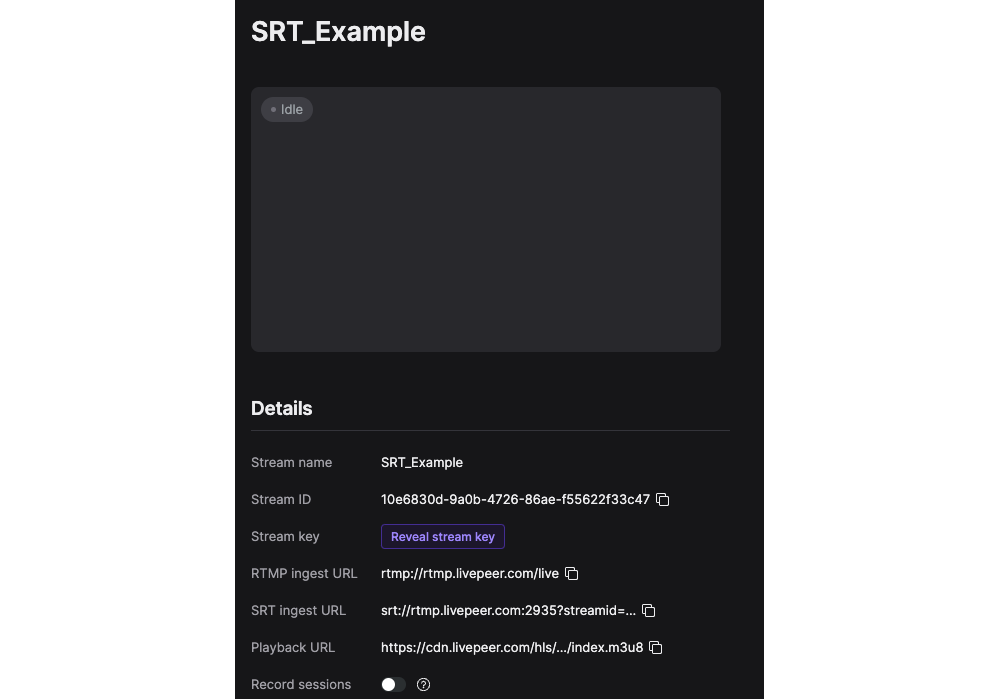
Below is an example of using SRT with OBS
Go to settings
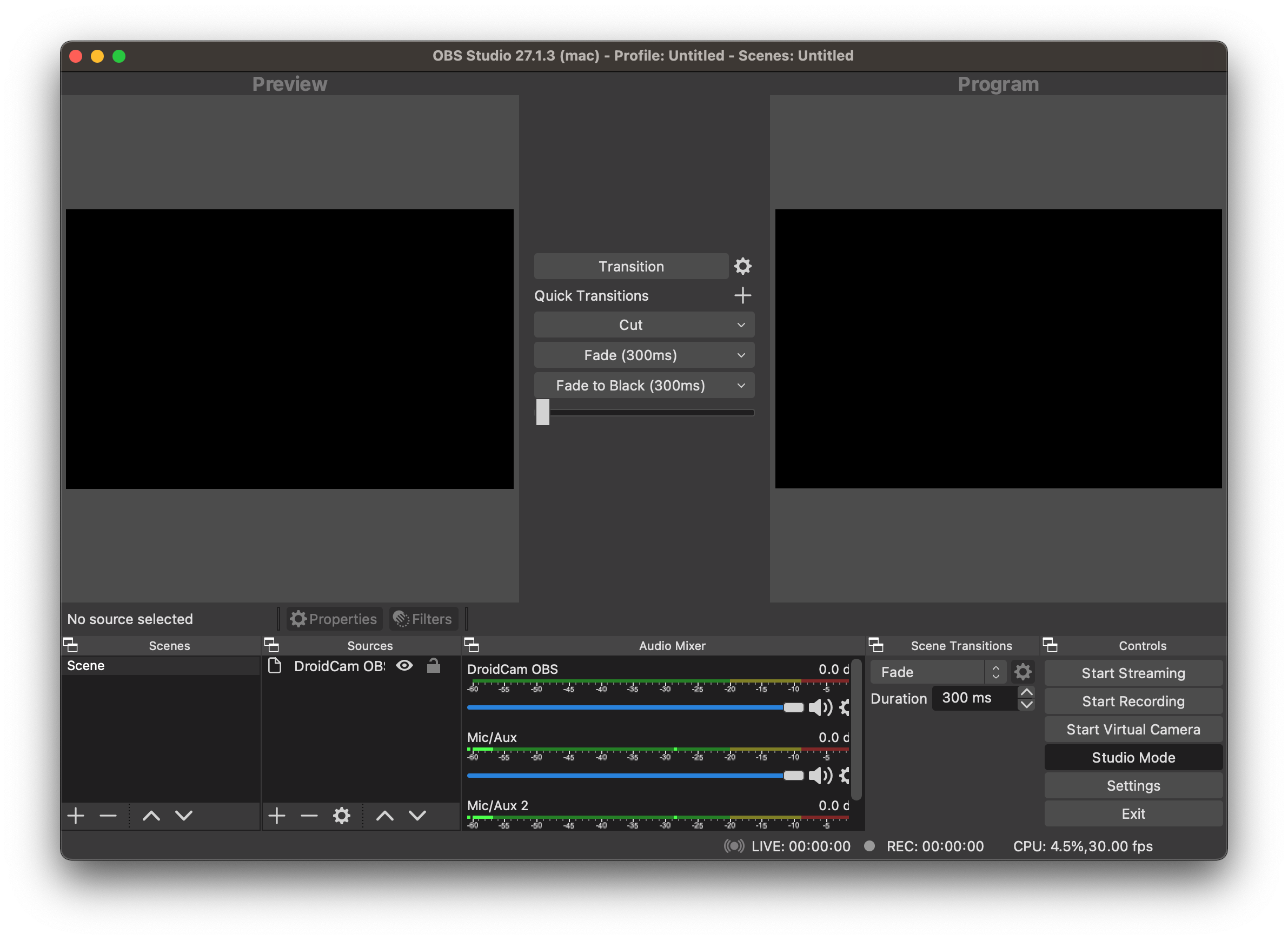
Then select the Stream tab in the left menu
Select custom from the Service drop down menu
Paste in the SRT URL in the Server field
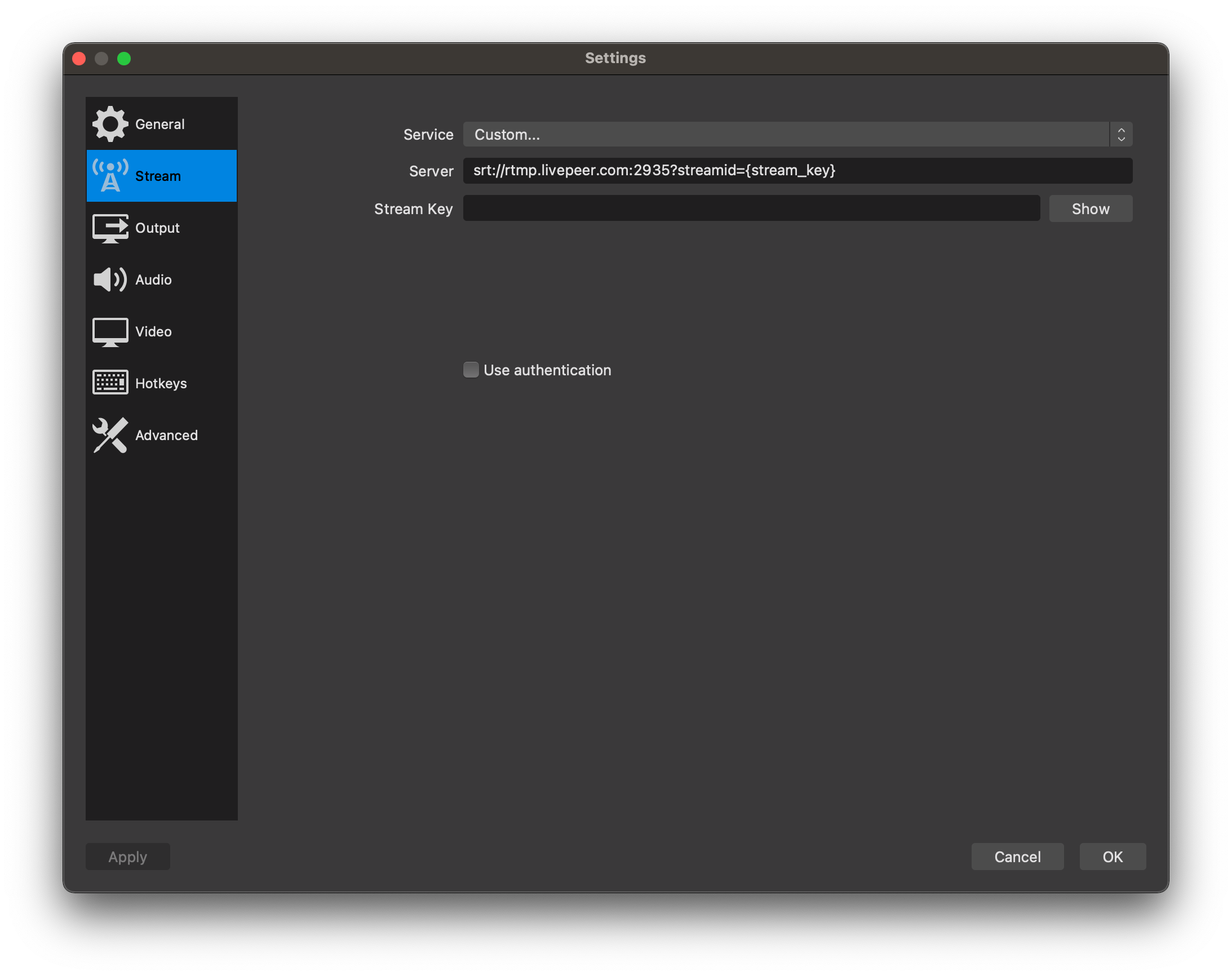
Paste in the SRT ingest URL from Livepeer Video Services. Note that {stream_key} should be replaced with the given key, e.g. 56g6-xcd1-toox-w70z
And that’s it!
SRT is free to use for all accounts. For more information to get started using SRT, check out our documentation. Here is more information on getting started using SRT in Livepeer Video Services, also check out our documentation. Happy streaming!